OPPO All MTK Qualcomm [No Need Downgrade] Network Unlock Tool With Full Method powered by Gsm Source Team
1. Download OPPO 2019
2. Open Tool and Click Read Info
3. Go Phone Emergency Call and Type *#9434# Click AuthTokenEncrypt [Here Show IMEI and Stamp
4. Submit It SecrecyAutoUnlocker 1.5 and Generate Token
5. Apply It On Mobile and Click Auto Token Decrypt
After Show Success Then
6.Click Enable Diag 1 Or 2 [For Open Diagnostic]
7. Mobile Go Wifi Test Mode and Open Diag
8. Then Click Unlock
9. Sending Command Ok
10. After Click MULTILINGUAL VERSION EX
11.Show Common Software Switch
12. then OK
13.Then Insert Sim
14.Go To Setting
15.SIM Info & settings
16.Enable
OPPO NETWORK UNLOCK GAME OVER
Tools
Driver Link:
Pass : oppo
OPPO All MTK Qualcomm [No Need Downgrade] Network Unlock Tool With Full Method powered by Gsm Source Team
 Reviewed by Gsm Source Team
on
11:53 AM
Rating:
Reviewed by Gsm Source Team
on
11:53 AM
Rating:
 Reviewed by Gsm Source Team
on
11:53 AM
Rating:
Reviewed by Gsm Source Team
on
11:53 AM
Rating:

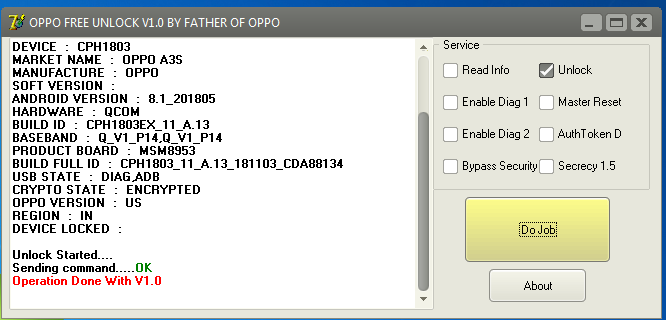
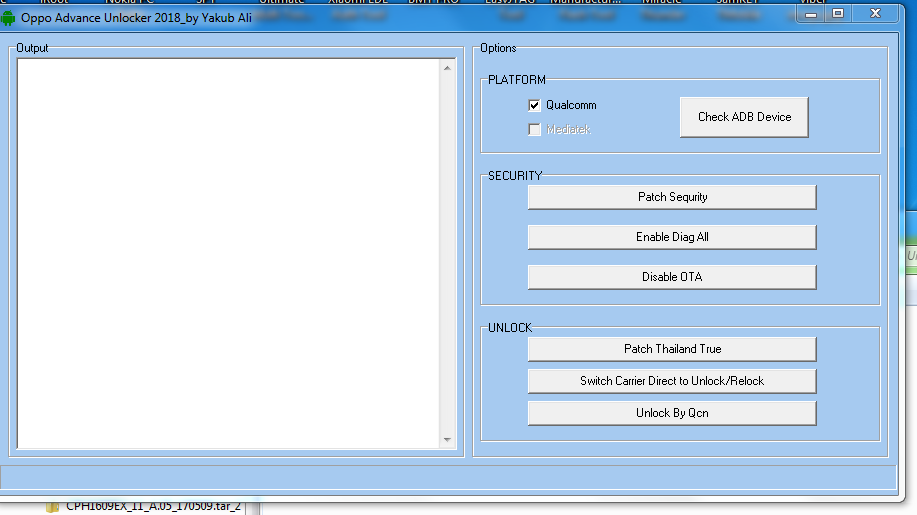
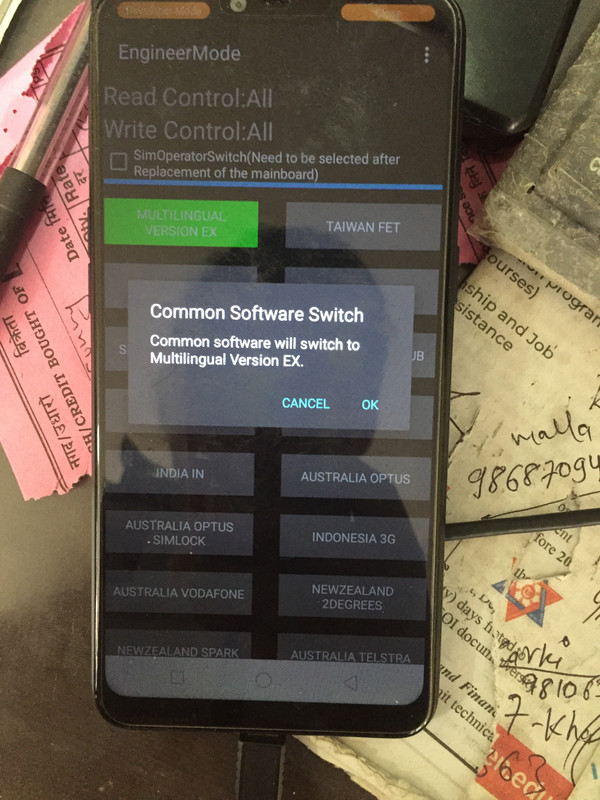
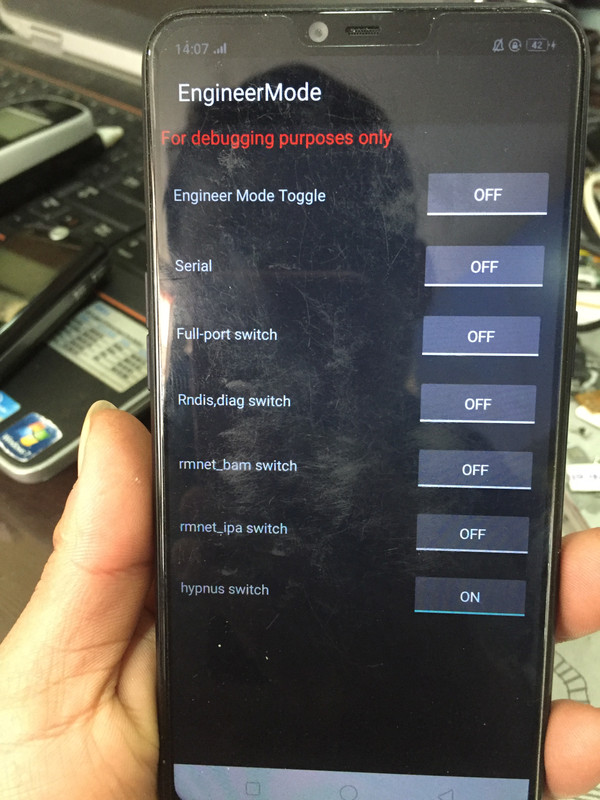



No comments: